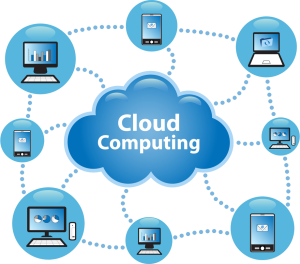
Technology has come a long way from adding machines, mainframe systems, Computers that take up 500sq ft. off office space using 12″floppy disks to a highly technology advanced infrastructure using 10TB Hard drives. I question weather or not cloud computing is the solution for every company. Cloud computing helps for redundancy and offsite data however security is a major key in keeping company data safe. Perhaps the biggest concerns about cloud computing are security and privacy. The idea of handing over important data to another company worries some people. Corporate executives might hesitate to take advantage of a cloud computing system because they can’t keep their company’s information under lock and key.
The counterargument to this position is that the companies offering cloud computing services live and die by their reputations. It benefits these companies to have reliable security measures in place. Otherwise, the service would lose all its clients. It’s in their interest to employ the most advanced techniques to protect their clients’ data.
Privacy is another matter. If a client can log in from any location to access data and applications, it’s possible the client’s privacy could be compromised. Cloud computing companies will need to find ways to protect client privacy. One way is to use authentication techniques such as user names and passwords. Another is to employ an authorization format — each user can access only the data and applications relevant to his or her job. Encryption is another option, this is being utilized by many healthcare agencies, law firms, and finance companies
Some questions regarding cloud computing are more philosophical. Does the user or company subscribing to the cloud computing service own the data? Does the cloud computing system, which provides the actual storage space, own it? Is it possible for a cloud computing company to deny a client access to that client’s data? Several companies, law firms and universities are debating these and other questions about the nature of cloud computing.
How will cloud computing affect other industries? There’s a growing concern in the IT industry about how cloud computing could impact the business of computer maintenance and repair. If companies switch to using streamlined computer systems, they’ll have fewer IT needs. Some industry experts believe that the need for IT jobs will migrate to the back end of the cloud computing system.
Another area of research in the computer science community is autonomic computing. An autonomic computing system is self-managing, which means the system monitors itself and takes measures to prevent or repair problems. Currently, autonomic computing is mostly theoretical. But, if autonomic computing becomes a reality, it could eliminate the need for many IT maintenance jobs.
Windows 10 adoption keeps slowing as Microsoft plans aggressive upgrades
After getting off to a speedy start, Windows 10 adoption is continuing to flatten out.
In October, NetApplications estimated 7.94 market share among desktop operating systems for Windows 10, based on unique visits to a sampling of websites. That’s up from 6.63 percent in September, and 5.21 percent in August.
StatCounter, another metrics firm that measures usage share by pageviews on sample sites, estimated 9 percent usage for Windows 10 in October. That’s compared to 7.64 percent in September, and 5.38 percent in August.
Windows 7 remains the dominant desktop operating system according to both metrics firms, with 55.71 percent share according to NetApplications, and 50.26 percent according to StatCounter.
Why this matters: By offering free upgrades for consumers through next fall, Microsoft is hoping to break the cycle in which the most popular Windows versions are outdated or unsupported. From Windows 10 onward, Microsoft will deliver automatic updates, while making money through built-in services such as the Edge browser, Bing search, and the Cortana virtual assistant. The revenue plan isn’t going terribly, as Bing finally became profitable last quarter, but the latest usage data shows that older Windows versions aren’t going away anytime soon.
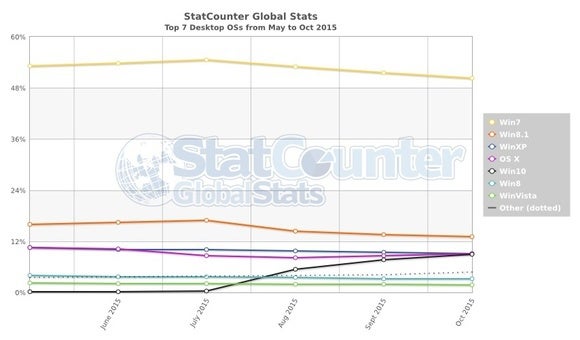
Automatically recommended
The slowing uptake of Windows 10 may explain why Microsoft is planning to get more aggressive with upgrades. Sometime next year, Microsoft will re-categorize Windows 10 as a “Recommended” update, rather than an optional one.
That means users who’ve chosen to receive recommended updates will download the Windows 10 installation files automatically. Depending on the user’s settings, the installation might also begin automatically. (Microsoft says users will still have an option to back out of the installation, and can roll back to a previous version of Windows anytime within the first 31 days.)
While Windows 10 is largely an improvement over previous versions, users may not want to upgrade for a variety of reasons, including software compatibility or comfort with their current version. The automatic download could also cause problems for users on metered connections, who will no longer be able to get automatic security patches without also downloading several gigabytes’ worth of Windows 10 installation files.
From Nano and Docker to software-defined networking and storage features, the next version of Windows Server is packed with great additions
Microsoft continues to put out Technical Previews of Windows Server 2016 with as-yet-unseen features. The latest Technical Preview, TP3, introduced a number of new features, such as Docker integration and Windows Server Containers, along with improvements to features introduced in previous previews. It also brings new security capabilities such as Shielded VMs, which protect virtual machine contents in a multitenant environment.
This guide, available in both PDF and ePub editions, explains the security capabilities inherent to
Read Now
The TP2 release debuted Nano Server and a number of Hyper-V, networking, and storage features. It introduced a new Windows Server role named Host Guardian Service, which flags trusted Hyper-V hosts, and included a Windows Server Antimalware feature not found in previous previews. Forthcoming Technical Previews will bring more new features, notably Hyper-V Containers.
But while the hits keep coming and the complete picture of Windows Server 2016 is still forming, it’s not too soon to weigh in on some of our favorites. We’ll update this list as more Technical Previews, and eventually beta versions, arrive. In the meantime, here are the Windows Server 2016 features we like the most.
Containers
Technical Preview 3 provides the first look at Windows Server Containers and includes everything you need to get started testing this technology on Windows. Installation requires only two commands in an elevated PowerShell window:
wget -uri https://aka.ms/setupcontainers -OutFile C:ContainerSetup.ps1
.ContainerSetup.ps1
It’s important to note at this point that Microsoft supports two different container models: Windows Server Containers and Hyper-V Containers. Windows Server Containers use the standard Docker concepts, running each container as an application on top of the host OS. Hyper-V Containers will be completely isolated virtual machines, incorporating their own copy of the Windows kernel, but more lightweight than traditional VMs. Hyper-V Containers will make it possible to do nested virtualization within Hyper-V. New PowerShell cmdlets provide an alternative to Docker commands to manage your containers (see Figure 1).
Container images are built against a specific operating system. This means you’ll need a Linux virtual machine to run a Linux container image on Windows. Windows Server Containers will be an embedded feature of Windows Server 2016 and work with the Docker ecosystem out of the box. Microsoft is using GitHub for posting Windows versions of the different Docker components and encourages participation from the developer community.
ws2016 containers fig1
Figure 1: You can manage Windows Server Containers (and Hyper-V Containers when they arrive) through native Docker commands or through PowerShell (shown).
Nano Server
Refactoring is the process of analyzing an existing code base with an eye toward simplification. Nano is the end result of Microsoft refactoring the core pieces of Windows Server to its minimally functional state. It’s so minimal, in fact, that it doesn’t have any direct user interface besides the new Emergency Management console. A Nano instance is managed remotely using Windows PowerShell, or other tools, to include the process of adding new roles.
A Nano instance consumes not much more than 512MB of disk space and less than 256MB of memory, depending on your configuration. This will make a huge difference for all virtual machines built on top of Nano, which will function as an infrastructure host installed on bare metal and as a guest OS running as a virtualized machine. New in Technical Preview 3 is an Emergency Management Console that allows you to view and fix networking issues directly from the Nano Server console. Nano Azure VM instances can be created with a Microsoft-supplied PowerShell script and now support running ASP.Net v5 applications using CoreCLR.
Storage Replica
Microsoft has supported replication in the world of Hyper-V, but it has been limited up to this point to asynchronous replication of virtual hard disks. That changes with Windows Server 2016, as you now have the ability to replicate entire volumes at the block level. Further, you can choose between synchronous and asynchronous replication.
This feature, called Storage Replica, is primarily aimed at disaster recovery scenarios where a “hot” backup is needed for a quick fail-over in case of a major catastrophe. Both server-to-server and cluster-to-cluster replication are supported.
Storage Spaces Direct
Both Windows 8 and Windows Server 2012 shipped with Storage Spaces, which provides similar functionality to RAID but in software. Windows Server 2012 R2 added the ability to build a highly available storage cluster based on the same Storage Spaces technology and Microsoft clustering. The one big requirement for this high-availability cluster is making all storage accessible to participating nodes through an external JBOD array. The JBOD array must also contain SAS drives for their multi-initiator support.
Windows Server 2016 Technical Preview 2 takes Storage Spaces a step further, with the ability to build a highly available storage system using only directly attached disks on each node. Resiliency across nodes uses the network and the SMB3 protocol. This new feature, called Storage Spaces Direct, also takes advantage of new hardware like NVMe SSDs, while still supporting older SATA-based hardware. A minimum of four nodes must be available to create a cluster with Storage Spaces Direct.
ReFS as primary file system
The Resilient File System (ReFS) is another feature that was introduced with Windows 8 and Windows Server 2012. Designed from the beginning to be more resistant to corruption than its predecessor, ReFS brings many advantages to the NTFS on-disk format. Microsoft has elevated both the usefulness and the importance of ReFS in Windows Server 2016 TP2 by making it the preferred file system for Hyper-V workloads.
This has huge performance implications for Hyper-V. For starters, you should see new virtual machines with a fixed-size VHDX created almost as fast as you hit return. The same advantages apply to creating checkpoint files and to merging VHDX files created when you make a backup. These capabilities resemble what ODX (Offload Data Transfers) can do on larger storage appliances. One point you need to keep in mind is that ReFS allocates the storage for these operations without initializing it, meaning there could be residual data left over from previous files.
Hyper-V rolling upgrades
Upgrading to a new operating system presents significant challenges on many fronts. In previous versions of Windows Server, it was not possible to upgrade a cluster without taking it down. This can be a significant issue for production systems, which typically run continuously. Often the workaround was to stand up a new cluster running the updated operating system, then live-migrate the workloads from the old cluster. Naturally, this required totally new hardware to accomplish.
Windows Server 2016 supports rolling cluster upgrades from Windows Server 2012 R2, meaning you can perform these upgrades without taking down the cluster or migrating to new hardware. The process is similar in that individual nodes in the cluster must have all active roles moved or evicted to another node in order to upgrade the host operating system. The difference is that all members of the cluster will continue to operate at the Windows Server 2012 R2 functional level (and support migrations between old and upgraded hosts) until all hosts are running the new operating system and you explicitly upgrade the cluster functional level (by issuing a PowerShell command).
Rolling cluster upgrades should reduce the effort needed and hopefully make the process of upgrading less painful for production environments.
Hyper-V hot add NICs and memory
Previous versions of Hyper-V did not allow you to add a network interface or more memory to a running virtual machine. Because downtime is always bad but change is sometimes good, Microsoft now allows you to make some critical machine configuration changes without taking the virtual machine offline. The two most important changes involve networking and memory.
Figure 2 shows the hardware settings dialog for a virtual machine named Windows Server 2016 TP2 with the virtual machine running. Notice that the Network Adapter entry in the Add Hardware dialog is no longer grayed out. This allows an administrator to add network adapters while the VM is running. Similarly, VMs with fixed amounts of memory can now have memory added. Previous versions of Hyper-V supported dynamic memory allocation (that is, the VM would consume only what it needed up to the amount provisioned) but did not allow a VM with a fixed amount of memory to be modified while running.
Networking enhancements
Convergence is the buzzword here with new features coming to help enterprises and hosting providers merge traffic from multiple tenants to reduce the number of network interfaces. This can reduce the required number of network ports by as much as half in some cases. Another new capability is called Packet Direct, which focuses on increasing efficiency across workloads to include everything from small packets to large data transfers.
Technical Preview 3 includes a new server role called Network Controller, which provides a central point for monitoring and managing network infrastructure and services. Other enhancements supporting the software-defined network capabilities include an L4 load balancer, enhanced gateways for connecting to Azure and other remote sites, and a converged network fabric supporting both RDMA and tenant traffic.
Storage QoS updates
Storage Quality of Service (Storage QoS) was introduced with Hyper-V in Windows Server 2012 R2, making it possible to place limits on the amount of IO that individual VMs could consume. The initial release of this feature was limited to placing QoS limits at the Hyper-V host level. As a result, the current version of Storage QoS works well in a small environment, but can present a challenge when you need to balance IOs across multiple hosts.
Windows Server 2016 allows you to centrally manage Storage QoS policies for groups of virtual machines and enforce those policies at the cluster level. This could come into play in the case where multiple VMs make up a service and should be managed together. PowerShell cmdlets have been added in support of these new features, including Get-StorageQosFlow, which provides a number of options to monitor the performance related to Storage QoS; Get-StorageQosPolicy, which will retrieve the current policy settings; and New-StorageQosPolicy, which creates a new policy.
PowerShell updates
PowerShell continues to receive updates with each new release of the operating system. Windows Server 2016 will see a significant number of new PowerShell cmdlets focused on specific functionality. You can even use PowerShell commands to check each new release to see the differences. The PowerShell cmdlet Get-Command returns a list of commands that can be sent to a file for further processing. Microsoft’s Jose Barreto posted instructions on his blog for exactly this.
New cmdlets of interest include 21 DNS-related commands, 11 for Windows Defender, 36 for Hyper-V, 17 for IIS administration, and 141 commands related to the Network Controller, to name a few. The other big push for PowerShell in this release relates to Desired State Configuration (DSC). Microsoft has done a lot of work to make DSC the tool for initially configuring and maintaining not only Windows Server, but also Linux servers. When you throw in the new package manager service, OneGet, you have tons of new PowerShell-driven possibilities.
As increasing numbers of workloads move to virtualized instances in the cloud, it becomes important to reduce the footprint of each instance, to increase the security around them, and to bring more automation to the mix. It also makes sense to provide more advanced networking and storage functionality in software. In Windows Server 2016, Microsoft is pushing ahead on all of these fronts all at once.
VMware has found, and is trying hard to fix, a nasty bug in ESXi 6.0.
Issue 2124669, causes “ESXi 6.0 host network connectivity’ to be “lost randomly.”
Once the connectivity is lost, “ESXi enters into a non-responding state and becomes unmanageable until reboot.”
Forget about re-connecting to networks until you reboot, but even after you’ve given ESXi the three-finger salute “the issue is temporarily resolved for a period of time, but occurs again after a random interval”.
The good news is there’s a workaround in the form of a script (.ZIP), but VMware warns the fix can slug your CPU pretty hard.
The company says it “… is working aggressively to resolve this issue”, as of September 14th.
ESXi 6.0 is part of vSphere 6.0 , for which VMware just released the first major update. VMware says it’s never seen better uptake for a vSphere release, but also tells us there are masses of vSphere 5.5 users it hopes will make the leap sooner rather than later. Later sounds more sensible while Virtzilla stomps this bug. ®
Long Island Tech Day
LONG ISLAND TECH DAY a revolutionary one-day expo created for Long Island-based tech companies is being held Tuesday November 10, 2015 from 2pm – 8pm at the Mitchel Field Athletic Complex.
“We create an event that benefits Long Island-based tech companies of all sizes and gives them the opportunity to directly interact with the Long Island community with a focus on their individual needs – they can demo new products & services, recruit for open positions, interact with high caliber investors or just say hello to the tech community. The result transforms Long Island Tech Day into the BIGGEST Tech Expo for Long Island-based tech companies,” says Andrew S. Hazen, Founder of Long Island Tech Day and CEO of LaunchPad.
Exhibiting tech companies will have an unprecedented chance to gain exposure, publicity, talent and – of course – funding. The event will boast top companies such as Apple, Microsoft, CNBC’s Make Me a Milionaire Inventor, eGifter, CharityWait, Intuistic, Kindered Development, Voip, Mob DJ, WebAir, Cloud 9 Exotics, LassoBack, Great Daily Deals, HungerPass, Crowdster, Robotel, KWI, FlyGrip, Envelopes.com, OpenMoves, Nomorobo, Buncee, CloudClean, Coalytics, Motus, Sportstek, Scholarchip, UL, ClipFix, Dr. Leonardo, BriTech and MANY more! 50+ Investors, including those from the Long Island Angel Network, and 36+ Media Outlets will also be meeting with startups and entrepreneurs throughout the day.
“The response has been tremendous thus far,” says Hazen. “We have 2,000+ registered to attend and 100+ Exhibitors to show-off and demonstrate their latest and greatest!
Long Island Tech Day is formatted in two parts: the “Expo” from 2pm – 6:00pm and then music, great food & drinks and fantastic networking with Long Island’s finest until 8pm.
Dr-Leonardo at Long Island Tech Day
Dr-Leonardo Interactive Media LLC, was at the biggest Tech fair Long Island Has to offer. I had the pleasure of meeting the CEO Mr. Jack Pellman and his Sales Director Reginald Quintyne at the event. Mr. Pellman gave a full demonstration on the Dr-Leonardo product line and show perspective customers how easy it it to create content as well as a beautiful looking website in less than 30 minutes! Potential customers were very impressed on the ease of use and to add some fun to the event Dr-Leonardo himself showed up to meet and greet people and perform his magical art! If you are in the Healthcare industry and looking for a beautiful website to attract patients and have a portal to your practice then Dr-Leonardo is the way to go.
Dr-Leonardo offers content and design from OBGYN to Family Practice. If you are in healthcare and looking to make a change then Dr-Leonardo is right for your practice. to learn more please click here
Dr. Leonardo Overview
Dr. Leonardo has all the tools you need to create a healthcare website in just minutes. It’s never been easier to get a high-quality website design with patient education content on conditions, procedures and treatments. Dr. Leonardo has all the pages a healthcare professional needs, such as standard content for office information, doctor and staff bios, and an easy way to link to your EHR Patient Portal. It’s the website builder exclusively for the healthcare industry.

» Choose Your Specialty
Dr. Leonardo has designs, content, and images for more than 60 different healthcare specialties across medical, dental, and veterinary disciplines. By selecting your specialty, Dr. Leonardo pre-loads your website with the content and images you need to create a comprehensive website for your practice.
» Choose Your Design
With more than 1,000 designs to choose from, we’re sure to have a design that’s right for you! Choose from up to 18 designs made for your specialty, or find a unique design to fit your style. With Dr. Leonardo, you can change your design layout at any time without ever having to worry about re-design fees so change your layout as often as you like.
» Add Patient Education Content
Search Dr. Leonardo’s library of more than 8,000 patient education topics to add clinical content to your website. We recommend the top 25-articles for your specialty, but with unlimited pages available feel free to add as much content as you like. On-screen editing tools allow you to personalize the content of each discussion and style the page with clinical illustrations.

» Edit Your Practice Profile
Once you’re ready to customize your website, Dr. Leonardo will ask you to create your Practice profile. Enter your practice name, address, and phone number; Dr. Leonardo will automatically add this information to your website. The system will create a map for your practice and index your practice information for Search Engine Optimization (SEO).
» Edit Your Provider Profile
After completing your practice information, it’s time to create profiles for you and your staff. Upload your picture, add your biography, and list your professional memberships. Dr. Leonardo will compile this information into a page for your website. With no limit on the number of profiles, Dr. Leonardo can accommodate practices of all sizes.
» Personalize Design Elements
Once your content is complete, you can begin to personalize the design elements of your website. Browse more than 5,000 high-resolution images and clinical illustrations, to style the look of your webpages. Upload your practice logo, customize your animated banner images, and personalize your text colors and fonts to put the finishing touches on your design.

» Online Marketing
As patient-oriented technologies continue to evolve, more patients turn to the Internet for answers regarding their health every day. Dr. Leonardo helps to improve the internet presence of a practice through a variety of online marketing efforts including integrated search engine optimization tools and social media platform integration.
» Encrypted Email
As security measures surrounding patient health information (PHI) continue to advance, it is essential that all patient related email correspondence be sent and received across an encrypted email platform in accordance with HIPAA security regulations. Dr. Leonardo offers HIPAA compliant email as part of its healthcare compliance suite of services.
» Secure Contact Forms
Often times, patients visit their healthcare provider’s website in search of answers. The secure contact forms built into every Dr. Leonardo website allows patients to send secure messages to their healthcare
FAQs
- What platform are the websites developed on?
Dr. Leonardo is a software-as-a-service (SAAS) product that has been built with proprietary software.
- Who hosts the websites?
The websites are hosted by Dr. Leonardo on HIPAA-compliant servers.
- Can users download their websites and host them elsewhere?
No; the websites are the intellectual property of Dr. Leonardo and are copyrighted.
- Can users cancel their service?
Yes; they can cancel anytime. They may not take information provided by Dr. Leonardo with them due to copyright restrictions.
- Do you sell domains?
Yes; we do sell domains but the user owns the domain.
- What if a user has an existing domain?
Every practice has the option to keep their existing domain name, or create a new domain name to expand their online presence with a second website.
- Which browsers are compatible with the Dr. Leonardo platform?
Dr. Leonardo supports the most recent versions of Chrome and Firefox, as well as Internet Explorer 8, for editing and viewing a website.
- What is the average website-development time for a user?
It typically takes less than an hour for a user to create a fully functional Dr. Leonardo website.
- What specialties does the product serve?
Dr. Leonardo has content, designs and images for almost every specialty (more than 60 in total), including medical, dental, physical therapy, chiropractic and animal health.
- What are the end-user costs associated with Dr. Leonardo?
The fees associated with Dr. Leonardo include a one-time startup fee, and a monthly subscription fee.
- Can practices add their own content and images?
Yes. Practices can create their own pages, and fill them with content they have written. They can also upload images they own.
- What if a practice needs help?
There is a searchable online help center, and a support desk available via chat.
Featured Member for March 2016
NYTIA is delighted to announce our members new website which has been many months in the planning. Since VEN Networks, LLC. launched SecuredStore ™ in 2012, we’ve launched a new website for cloud services, and at times things have been difficult for visitors to know where to find things. We felt we wanted to bring everything into the one place so that our customers would be able to access the content more easily, find out how to use our solutions, interact with us and provide feedback, and improve their infrastructure.
We hope that you enjoy discovering the new website and that you find it easy to navigate and pleasant to use. Everything is organized by services, so you’ll always be able to find your way to what your company needs. If you’ve arrived at the website from one of our product urls, eg. http://securedstore.net/, then you’ll be taken straight to the product page for Secured Cloud Services. That page provides information about what we provide, the hosts and the structure of the series, and you get direct access to the materials from that page.
The menu provides an in depth look to each plan and the solutions available. For members there is a page for each account, so if you’ve purchased a plan for SecuredStore™ Basic, then you can access that page through the Members’ link. You can also log in to your Control Panel directly from the sidebar on most pages, so you will have a handy list with links to your account available at all times.
You can find out more about SecuredStore™, our methods, the story of the company and about our Data Center in the About section, and you can access our help materials in the Support Section.
So, what do you think? What are your first impressions? Hopefully you find the site easy to use, clean, and efficient. Post your comment here (if necessary, click on the comments link at the top of the post).
Visit our new website at http://securedstore.net Phone # (631) 403-4889 Email : sales@securedstore.net
for more information about the NYTIA (New York Technology Industry Association) please visits us at https://nytia.org
SecuredStore Overview
Features
Access, Sync and Share Your Data, Under Your Control!
SecureStore is a self-hosted file sync and share server. It provides access to your data through a web interface, sync clients or WebDAV while providing a platform to view, sync and share across devices easily—all under your control. SecureStore’s open architecture is extensible via a simple but powerful API for applications and plugins and it works with any storage.
Access Your Data
With SecureStore you can store your files, folders, contacts, photo galleries, calendars and more on a server of your choosing. Access them from your mobile device, your desktop, or a web browser. Access your data wherever you are, whenever you need it.
Sync Your Data
With SecureStore you keep your files, contacts, photo galleries, calendars and more synchronized amongst your devices. One folder, two folders or more – get the most recent version of your files with the desktop and web client or mobile app of your choosing, at any time.
Share Your Data
With SecureStore you share your data with others, and give them access to your latest photo galleries, your calendar, your music, or anything else you want them to see. With or without password or time limit. Share it publicly, or privately. It is your data, do what you want with it.
Encrypted Email
As security measures surrounding patient health information (PHI) continue to advance, it is essential that all patient related email correspondence be sent and received across an encrypted email platform in accordance with HIPAA security regulations. SecuredStore offers HIPAA compliant email as part of its healthcare compliance suite of services.




Recent Comments